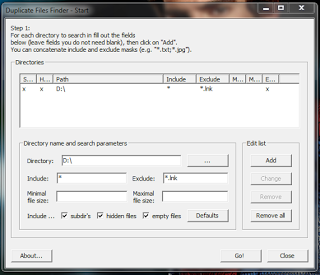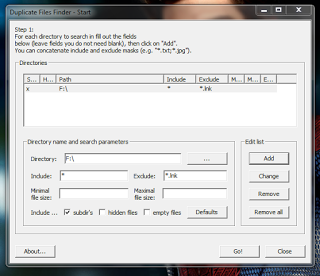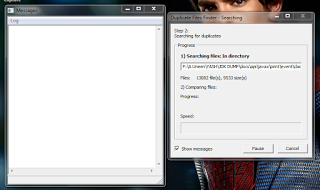Hello AirtelTrickianz ,Now in Tech world we are sharing data yet it can be any type of data that we are sharing with friends and sometimes we’ll get or store same data on another folder or on another directory. And duplicate or same files on same device on different-different folder can be cause to disk full.
In this computer world we copy and paste lots of files and folder in our computer and sometime we copy some of the files in our computer that are already existed in our computer in some another directory. For example if we have any duplicate movie in our computer then it is wasting around 2-4 GB memory space in our computer. So better is to remove the duplicate files in computer to save lot of memory. But you don’t where exactly these files are located to delete them. So we are here to resolve this issue with trick for How to Find Duplicate Files in Computer. Yes by this method you can actually find the files that have more than one copy and the actual path of the file to delete them.
So it’s time to save memory space and deletes the duplicate files, so we are elaborating a unique method to remove the existed duplicate files in drive.
Follow below Steps to Do it
1. First of all
download and
install the Duplicate File Finder from here.
2. Now
launch the software in your operating system.
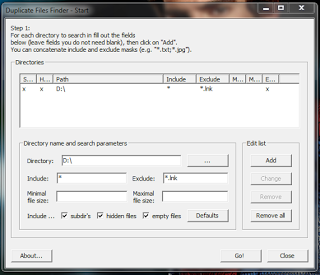
3. Now there you will see
three dotted button just click on it.
4. There
select the folder that you want to
check for duplicates files in your pc.
5. Now at
right side there will be
add button click on it and select the
path to scan that file over the directory and click on Ok.
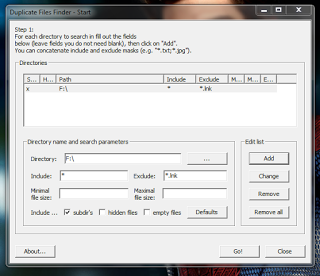
6. Now it will start
scanning files that you have
selected and also there will be
message box appeared there along.
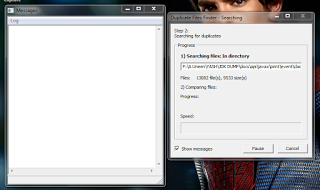
7. Now if it finds any duplicate file then it will display the path in message box. Open
that files and delete it to save memory.
That’s all, you have done successfully
• Download Duplicate File Finder Software {1 MB}